PseudoQ - Su Doku puzzles on your computer
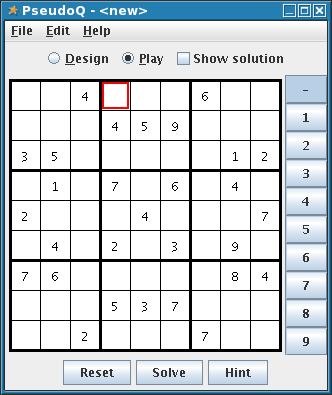
About PseudoQ
PseudoQ is a java application for creating, playing and solving Su Doku (a.k.a. number place) puzzles of various types. It features both GUI and command-line operation. The automatic solving of puzzles uses "smart" techniques rather than a brute force search of every possible combination.
PseudoQ was originally intended as an entry for a competition in Linux Format magazine, but due to various factors wasn't ready in time for their deadline. However, it was complete enough that it seemed a shame not to finish it, and maybe raise some money for charity from my efforts. PseudoQ is freely distributable under an open source license (LGPL). You are free to copy it, install it on as many machines as you like, give copies away to all your friends, etc. If you like it, however, perhaps you would consider making a donation? My job pays well enough that I don't need to make any money selling PseudoQ, so every penny I receive from PseudoQ will go to charity.
Installing & Running PseudoQ
Requirements
To run PseudoQ you will need a Java 5.0 runtime environment installed. You can download Sun's runtime here. I haven't tried it in any other vendor's JVM, but if anyone does I'd be interested to hear how they get on.
To build from source you will need a Java 5.0 SDK, and Apache Ant version 1.6 or later. I haven't tried building PseudoQ with any of the Java SE 6 ("Mustang") weekly snapshots, but again if anyone does I'd be interested to hear about it.
Download
You can download pre-built binaries of PseudoQ from the SourceForge project download area. They are packaged in two forms, a zip file and a gzipped tar file. The zip is built on a Windows system and the tar on Linux, although both will unpack perfectly well under either OS. If you're using a platform that can't handle either of these, you may have to build from source.
Extract
Expand the archive using your favourite tool.
Run
The main PseudoQ jar is an executable jar, and the manifest contains a
classpath entry for the various dependency jars. You should therefore be able
to run the program using the following command from the directory containing
the jars:
java -jar PseudoQ.jar --gui
This starts PseudoQ in GUI mode, opening an initial window from which you can
create new puzzles or reload existing ones from disk. To see details of the
other options available, use
java -jar PseudoQ.jar
More detailed instructions for using PseudoQ may be found
here.
